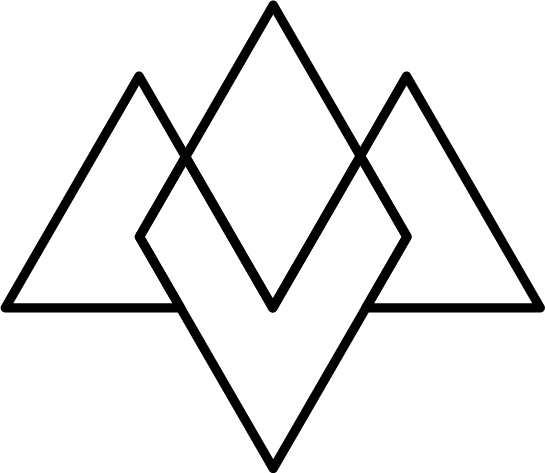Photo Techniques: Subject/Background Separation
Close up: With Bokeh - 85mm f/2 @ 1/400 sec. ISO-100
Have you ever wondered how photographers get those creamy smooth backgrounds like the photo above?
There are several factors that create the smooth blurred background (commonly referred to as 'bokeh') including focal length, distance, and aperture the distance between the subject and its background.
To help explain how to do this yourself, let's take a look at each of those.
Focal Length
35mm F/1.8 1/80 sec. ISO-400
Focal length refers to an internal measurement of your lens, and it is how lenses are typically categorized. Lenses are divided into wide, normal, and telephoto lenses. Prime lenses have one focal length (you can't 'zoom in' with them) and zoom lenses can have multiple focal lengths.
For this experiment I am using three prime lenses, a 35mm, 50mm, and 85mm lens.
For subject/background separation the higher the focal length the more background separation occurs. Take a look through the gallery below, all the settings remained the same, all I did was switch lenses on the camera.



To see the change best, take a close look at the photo in the background and notice how less clear it gets as the focal length gets larger. For all of these photos I focused on the "Petri Flex 7" text.
Remember the only thing that has changed in these photos is the focal length that I used.
Now let's take the middle photo shot with the 50mm and see what happens when we change our subjects location.
Distance
This one is a bit more obvious than focal length, but if there is more distance between your subject and the background the more separation(bokeh) you can get.
In the three images in the gallery below I progressively moved the subject(in this case the right camera) closer to the camera while keeping everything else the same.



As you can see as the subject gets closer, the background gets much more out of focus, to the point where the third camera in the back is barely recognizable.
So far we have shown how to create background separation without adjusting camera settings, but there is one setting that is very important getting this look, the aperture.
Aperture
The aperture of your camera controls the amount of light let through your lens. It does this by moving small blades inside the lens to make a hole that the light shines through. The lens can make this hole larger or smaller, and the size of this hole is what you are adjusting with your cameras aperture setting.
For the purpose of separation, the bigger the better(note: bigger apertures mean smaller numbers, f/2 is LARGER than f/8, think division: a bigger number on the bottom means a smaller result).
For camera settings, this is the time to switch to Aperture Priority mode. Its usually the 'A' setting on Nikon mode dials and 'Av' on Canons. If your unsure how to switch to this, check your manual or leave a comment for some help.
After you are in aperture priority mode you want so get the biggest aperture possible (smaller number!).
Check out the gallery below. In these photos I kept the subject in the same place but changed the aperture from f/1.8, to f/4, and finally f/16. Notice how the cameras in the background are much clearer at f/16 then they are at f/1.8.
Of course, its up to you to decide which look you like best.



Recap
So for more background separation:
Use a longer focal length
Bring the subject closer to the camera, and further from the background
Use a large aperture (smaller number!)
To help visualize this, check out the chart below to help you choose the settings you need to get a nice blurry background.
Bigger Aperture + More background/subject distance = More Bokeh!
Thanks for checking out this guide and if you have any questions leave them in the comments!